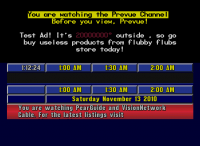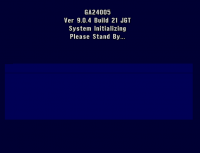Prevue (ESQ)
35px This article about television technology is a stub. You can help by expanding it.
The Prevue "Blue" grid is a computer system for Prevue/TV Guide to list the TV Guide. Like it's predecessors, it featured ads, the date, and the time. It was indeed a step up from the EPG Sr. More configuration options and more flexible with cable system operators (Basically, more configuration options). This specific system version was the first to allow video go through the unit with the genlock card. This grid version ran on the Amiga platform. It did it's job well.
Various Functions
The 9.0.4 system software was indeed very interesting, especially in it's functions. It allowed background colors in the ads, and it allowed the font colors to be changed, too. However, in emulated versions, it is not practical to get the ads to be shown... yet.
The 9.0.4 system software also made it easy to change the serial number, as seen with my custom "CJ1996" serial number. To do this, you will need to type the following...
1a. Strike Control C while in the main system menu. You then will be dumped to a command shell. Alternately: 1b. Hold both mouse buttons when first starting the machine, click "Advanced Options", disable the startup-sequence, click "Use", then click "DF0" 2. Enter in sel (your new serial here) then press enter, and reset the machine.
"Guru Meditation"
This certain edition (9.0.4) of the Prevue Guide might cough up Guru errors due to compatibility. It requires the following minimum specs to operate properly.
Kickstart ROM: "Kickstart v2.04 rev 37.175 (1991)(Commodore)(A500+).rom" (later versions may work, untested as of yet) Chip RAM: 1.0MB Fast RAM: 1.0MB CPU: 68000 Chipset: ECS Mode: NTSC DF0: PREVUE.ADF
However, these specs can differ. The software may function properly on other specs, but this is known to work properly. Mis-configuration can cause a Guru Meditation error, like pictured. This particular Guru is caused by insufficient chip RAM. Faster CPUs are compatible with the software (it has been tested with a 68020, and CPU speed seems to be irrelevant as well, as it has been tested on WinUAE with the CPU speed set to "fastest possible"). Insufficient fast RAM will not cause a Guru, but it will cause the software to throw up an ER011 error and freeze up.